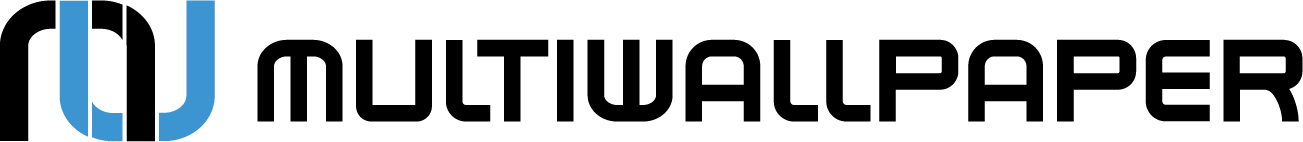What are operating systems and why are they so vital to our PCs?
Ariel
- 0
Operating systems (OS) are the most important software that can be installed on a computer—they’re the interface between you and the hardware. But what do they actually do, and how can you find out which is right for your needs? In this article, we’ll talk about why operating systems are so vital to our computers, how they differ from one another, and answer some common questions about them.
What are operating systems?
An operating system (OS) is the software that runs your computer. It’s the interface between you and your computer, it’s what controls your computer’s hardware and allows you to run applications, and it’s also what allows you to interact with your computer.
Types of operating systems
There are many different types of operating systems, but here we’ll focus on the three most common ones for PCs: Windows, Linux and MacOS. While each operating system has its own unique advantages and disadvantages, they all have one thing in common—they make up the foundation upon which you can build your PC experience.

Which OS is right for me?
When choosing an operating system, it’s important to consider which one will work best for you. For example, if you’re a student or a gamer, your needs may differ from someone who uses their computer primarily for work purposes.
The most popular operating system is Windows. This is because it’s easy to use and comes pre-installed on many computers. MacOS costs more than Windows but there are some amazing free options like Linux. If you want something that isn’t free and open source then I would recommend either Windows or MacOS depending on your needs (I personally use Windows 10).
You need an OS to run modern software
An operating system, or OS, is a collection of programs that manages your computer’s hardware and software resources. It also controls how you interact with that hardware and software.
The kernel is the core component of an operating system. It acts as a sort of traffic cop for all the different processes running on your computer—it keeps those processes from interfering with each other by assigning them memory, managing their access to files, etc., so they can run smoothly at the same time. Some kernels are open source (like the previously mentioned Linux), while others are proprietary (like Windows).

A shell is another type of program in an OS; it provides a user interface (UI) between you and your computer’s hardware/software resources. This can be either interactive or non-interactive—some shells let you type commands into them directly to perform tasks like copying files or opening applications; others show icons that represent these things instead.
A shell may also include features like toolbars so that users can click buttons rather than type commands in order to perform tasks more quickly or easily see what options are available for each actionable item on screen without having to close out their current window first (i.e., minimize it).
Gaming consoles also have their own OSes and you should consider their specks before buying a PS5 or an Xbox for example. Since Xbox is a Microsoft product, it’s OS is based on Windows as well!
I hope this has helped you understand what an OS is, as well as some of the different operating systems available. If you do decide to switch from your current OS then remember to back up all your important files before installing the new one!